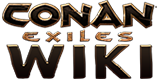流放者柯南中的控制系統
預設按鍵[ | ]
PC[ | ]
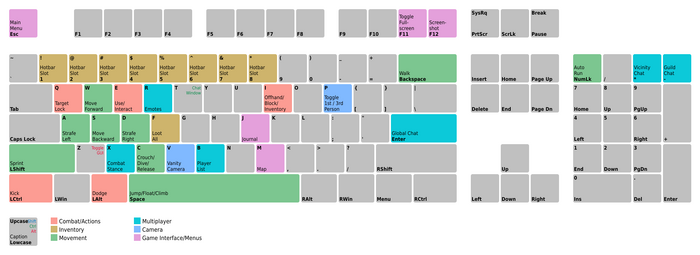
流放者柯南中地圖的鍵位控制介紹。點擊圖片以查看詳細內容。
| 需要指出的是Steam平台用手柄將默認使用主機手柄設定。 |
| 動作 | 默認 | 備註 |
|---|---|---|
| 調出菜單界面 | ? | |
| 調出菜單界面 | ESC | 打開菜單並切換出鼠標並自動暫停單人遊戲模式。玩家還可以使用該按鍵打開或關閉GUI,以及退出聊天/指令窗口. |
| 地圖 | M | 地圖標記. |
| 旅程 | ? | 旅程菜單. |
| 移動 | ||
| 跳躍/漂浮/攀爬 | 空格 | 攀爬: 長按空格鍵。完成旅程步驟:攀爬. |
| 蹲下/下潛/釋放 | C (或 左Ctrl鍵) |
|
| 衝刺 | ⇧ 左 Shift | 長按. |
| 自動行走 | Num Lock | |
| 步行 | 空格 | |
| 左平移 | A | |
| 右平移 | D | |
| 向後退 | S | |
| 向前進 | W | |
| 遊戲控制 | ||
| 快捷環狀菜單 | ? | |
| 使用左手的物品 | 鼠標右鍵 | 特殊攻擊[=重擊] (精準弓箭攻擊) |
| 使用右手的物品 | 鼠標左鍵 | 攻擊 = 輕/快 攻擊 (弓箭速射) |
| 使用/交互 | E | 主要用於與物品或NPC交流,長按可以彈出更多交互選項或直接收集材料. |
| 建築 | ||
| 調整高度 | 左Alt |
|
| 調整高度 | ⇧ 左Shift | |
| 順時針旋轉 | 鼠標中鍵 | 向下滾動 |
| 逆時針旋轉 | 鼠標中鍵 | 向上滾動 |
| 調整傾斜度 | 左Ctrl |
|
| 放置 | 鼠標左鍵 | |
| 自動對齊地形 | 鼠標中鍵 | |
| 退出建造模式 | 鼠標右鍵 | |
| 戰鬥 | ||
| 閃避 | 左Alt | 可以與方向鍵同時使用。同時使用加速與方向鍵可實現'跳躍閃避'[1]. 當玩家角色穿戴重型護甲, 則可以使用打滾來閃避攻擊。玩家可以通過完成 閃避旅程以習得所有閃避技巧。 |
| 目標鎖定 | Q | 通過該鍵位可以實現目標鎖定和解除。 伺服器設定. 該條信息同樣也會出現在加載界面的提示中。 |
| 徒手/格擋 | I | 若玩家角色裝備有盾牌,則使用該鍵位即為格擋。 |
| 踢擊 | Ctrl | 當玩家角色沒有裝備盾牌時可用。完成踢擊旅程以習得相關技巧。 |
| 物品欄 | ||
| 全部拾取/拋棄 | 空格 | |
| 快捷欄 | 1 - 9 | |
| 切換物品欄/製作 | I | 如玩家想要習得配方則需使用 鼠標左鍵點擊"升級"按鈕即可獲得配方中的相關知識。 |
| 過濾器切換 | ? | 在製作菜單與物品欄之間切換。 |
| 分類切換 | ? | ? |
| 選擇物品 | 鼠標左鍵 | 描述和物品屬性在左下角。目標配方的描述和製作相關的描述在右下角。 |
| 拖拽物品 | Shift + 按住 鼠標左鍵 |
將一個物品拖入另一個槽位。在目標槽位釋放即會出現放入數量選項,每個槽位最多只能堆疊一樣物品。. |
| 移動物品 | 雙擊 Shift + |
自動將一格物品放入物品欄中。 |
| 掠奪全部 | F | |
| 多人模式 | ||
| 打開/關閉玩家列表 | B | |
| 打開/關閉聊天窗口 | Ctrl + T | |
| 查看聊天記錄 | 鼠標側鍵 | |
| 世界聊天頻道 | 回車 | 與整個伺服器的玩家聊天,輸入/global一開始聊天。
|
| 周圍聊天頻道 | Num * | 與周圍玩家聊天。 |
| 氏族聊天頻道 | Num - | 與氏族成員聊天。 |
| 表情 | R | 按住 - 鼠標左鍵 以選擇表情。 |
| 激活/關閉攻擊狀態 | X | |
| 切換視角 | ||
| 第一 /第三人稱視角 | P | |
| 放大 | 鼠標側鍵 | 切換至第3/第1人稱視角。 |
| 自拍模式 | V | 打開/關閉自拍模式 |
| 其它雜項 | ||
| 打開/關閉GUI | Alt + Z | |
| 管理員界面 | 主要內容 | |
| 打開/關閉全屏模式 | F11 | |
| 截圖 | F12 | 在遊戲中截圖並自動保存至指定的Steam檔案夾中。[2] |
| 錄製 | ? |
|
| 錄製選項 | ? | |
| 截圖選項 | ? | |
主機[ | ]
註:
|
| 動作 | Xbox | PS4 | 備註 |
|---|---|---|---|
| 回家 | No Key | ? | |
| 打開/關閉菜單 | ? | ? | |
| 打開/關閉主菜單 | No Key | PS4_OPTIONS | 打開菜單並切換至光標控制模式。暫停單人遊戲。關閉任何GUI。推出聊天/指令窗口。 |
| 地圖 | X360_DPADR | PS4_DPADR | 主要內容。 |
| 旅程 | X360_DPADL[4] | PS4_DPADL | 旅程 菜單。 |
| 移動 | |||
| 跳躍/漂浮/攀爬 | X360_A | PS4_Cross |
完成旅程以習得與攀爬相關的所有技巧。 |
| 蹲伏/潛水/釋放 | X360_Y[5] | PS4_Triangle | |
| 激活/關閉衝刺模式 | X360_LS | L3 | Xbox:
|
| 自動尋路 | ? | ? | |
| 走 | ? | ? | |
| 移動 | X360_LS | PS4_LS | |
| 查看 | X360_RS/X360_DPAD | PS4_RS | |
| 玩法 | |||
| 打開/關閉環狀菜單 | X360_LB | PS4_L1 | |
| 使用左手物品 | X360_RB | PS4_R1 | 攻擊 = 輕/快攻擊 /拉弓快速射擊。 |
| 使用右手物品 | X360_RT | PS4_R2 | 特殊攻擊 = 重擊。 /拉弓精準射擊。 |
| 使用/交互 | X360_X[6] | PS4_Square | |
| 建築 | |||
| 環形建造模式 | ? | PS4_Triangle | |
| 旋轉模式:高度 | ? | ? |
|
| 順時針旋轉/ 降低 |
X360_LT | PS4_L2 | Xbox:
|
| 逆時針旋轉/ 升高 |
X360_RT | PS4_R2 | Xbox:
|
| 旋轉模式:傾斜 | ? | ? |
|
| 放置 (建造 | X360_RB | PS4_R1 | |
| 自動對齊(建造) | R3/X360_DPAD | R3 |
Xbox:
|
| 退出建造模式 | ? | ? | |
| 戰鬥 | |||
| 閃避 | X360_B | PS4_Circle | Xbox:
可以與方向鍵同時使用(同時使用加速與方向鍵可實現'跳躍閃避』)。當玩家角色穿戴重型護甲, 則可以使用打滾來閃避攻擊。玩家可以通過完成 閃避旅程以習得所有閃避技巧。 |
| 目標鎖定 | R3[8]/X360_DPAD | R3 | |
| 徒手/格擋/踢擊 | X360_LT | PS4_L2 | * 當手持盾牌即可格擋。完成 踢擊旅程以習得相關技巧。
Xbox:
|
| 物品欄 | |||
| 拾取全部/丟棄 | ? | ? | |
| 快捷欄槽位 | ? | ? | |
| 切換物品欄/製作界面 | No Key | PS4_TOUCH | 如玩家想要習得配方則需使用 "升級"即可獲得配方中的相關知識。 |
| 環形過濾器 | X360_LS | L3[10] | 打開/關閉製作菜單及物品欄中的類別過濾器。 |
| 環形排列 | ? | R3[10] | ? |
| 選擇物品 | ? | PS4_Cross[10] | 描述和物品屬性在左下角。目標配方的描述和製作相關的描述在右下角。 |
| 拖拽物品 | ? | ? | 將一個物品拖入另一個槽位。在目標槽位釋放即會出現放入數量選項,每個槽位最多只能堆疊一樣物品。 |
| 移動物品 | ? | ? | 自動將一格物品放入物品欄中。 |
| 掠奪全部 | X360_Y[11] | ? | |
| 多人模式 | |||
| 打開/關閉玩家列表 | ? | ? | |
| 打開/關閉聊天窗口 | ? | ? | |
| 查看聊天記錄 | ? | ? | 上下滾動聊天面板 |
| 世界聊天頻道 | ? | ? | 輸入/global並按回車即可和伺服器中所有玩家聊天。
|
| 本地聊天頻道 | ? | ? | 與本地玩家聊天 |
| 氏族聊天頻道 | ? | ? | 與氏族成員聊天 |
| 表情 | X360_DPADD | PS4_DPADD | 按住 - (X360_X/PS4_Square 以選擇表情) |
| 戰鬥姿態 | ? | ? | |
| 切換視角 | |||
| 第一 /第三人稱視角 | ? | PS4_DPADU | |
| 放大 | ? | ? | 切換至第3/第1人稱視角。 |
| <!—打開/關閉自拍攝像頭?--> 攝像頭 | ? | ? | 打開/關閉攝像頭 |
| 其它雜項 | |||
| 打開/關閉GUI | ? | ? | |
| 管理員界面 | 主要內容 | ? | |
| 切換全屏 | ? | ? | |
| 截圖 | X360_Y | PS4_SHARE | PS4:
注意: The screenshot is taken when you press the Xbox button. Pressing the X360_Y button saves it. |
| 開始錄製 | X360_X | PS4_SHARE | PS4:
To capture what is going to happen next: Start your game. Press the Xbox button to open the guide. Press the View button, and then select Record from now. Depending on your game clip resolution and available storage space, clips can last up to 10 minutes (capturing to internal storage) or 1 hour (capturing to external storage). To end the clip, open the guide and press the X button. You'll get a message when your clip is saved. |
| Capture options / Screenshot options |
PS4_SHARE[12] | No Key | PS4:
|
按鍵綁定[ | ]
Keybindings let you set hotkeys for controls and Admin Commands.
- Column 1: Specified key or keys, separated by -.
- Column 2: Targeted action or command.
Insert is permanently bound to the development console and cannot be used for other commands.[13]
Not all keybinds can be edited from the UI. Instead the Input.ini file (found in the Steam folder Steam\steamapps\common\Conan Exiles\ConanSandbox\Saved\Config\WindowsNoEditor) can be edited by hand in any text editor.
Improved Quality of Life commands[ | ]
Improved Quality of Life commands are messages in the top right corner of the screen, which flash every once in a while. They may be used as reminders for certain tasks.[14]
注意事項[ | ]
- The chat scrolls all the way back when you respawn. It works normally when you manually scroll it.
- Classes or combos as in Age of Conan are not planned. Combat is based on skill and reaction.[15][16]
- The Elder Scrolls, Dark Messiah of Might and Magic and other MMORPGs are all influences for Conan Exiles
Issues[ | ]
- When getting up from a chair while in Vanity Camera mode, the camera angle will be stuck in free look and your character will be stuck on permanent Strafe.[17]
- When in the UI, hitting ESC Escape makes you unable to move, nor does the Menu show.
- Workaround: restarting the game.[18]
參考資料[ | ]
- ↑ JOHNNYVAIN, "How to Dodge in combat using m/kb" - February 1, 2017
- ↑ https://steamcommunity.com/app/440900/discussions/0/133255957992677195/#c133255957992682230 Reply #2, "Screenshots"(Steam) - Community Manager (Jens Erik)
- ↑ Jens Erik - Main CM; [Conan Exiles discord on April 4, 2018
- ↑ UserProfile:MadMerlyn
- ↑ youtube.com/watch?v=6uTrQnTJQsU, the X Key from https://dlassets-ssl.xboxlive.com/public/content/865b8720-cfd9-4d78-8a47-6449f044370c/GameManual/33ab6f0e-6435-4450-8b7b-e4d6f331ea18/en-US/index.html#controls is discarded here as Y appears on other sources.
- ↑ youtube.com/watch?v=6uTrQnTJQsU, the Y Key from https://dlassets-ssl.xboxlive.com/public/content/865b8720-cfd9-4d78-8a47-6449f044370c/GameManual/33ab6f0e-6435-4450-8b7b-e4d6f331ea18/en-US/index.html#controls is discarded here as X appears on other sources.
- ↑ youtube.com/watch?v=6uTrQnTJQsU
- ↑ 在加載界面中會顯示相關提示。
- ↑ https://www.youtube.com/watch?v=6uTrQnTJQsU
- ↑ 10.0 10.1 10.2 youtube.com/watch?v=vOXOJf8kCpg
- ↑ UserProfile:MadMerlyn
- ↑ 引用錯誤:無效的
<ref>標籤,未定義名稱為Wak4863的參考文獻內容文字。 - ↑ https://pcgamingwiki.com/wiki/Conan_Exiles
- ↑ https://forums.funcom.com/t/what-is-improved-quality-of-life-commands-in-keybindings-settings/60265
- ↑ 15.0 15.1 [https://wccftech.com/conan-exiles-combat-inspired-dark-messiah-magic-details-screens-shared/ "Conan Exiles Combat Inspired by Dark Messiah of Might & Magic, More Details & Screens Shared" Wccftech - March 18, 2016]
- ↑ 16.0 16.1 Facebook - March 10, 2016 (see comments)]
- ↑ "Don't Alt+Z then hit Esc. (PC)" u/fifteen_two, Reddit - October 22, 2018
- ↑ "Don't Alt+Z then hit Esc. (PC)" u/Plague_Guy, Reddit - October 22, 2018