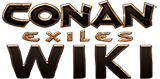m (→Required/Suggested tools: Fixed style and whatever that advertising was(no offence)) |
(→References: Vertical categorization) |
||
| (28 intermediate revisions by 3 users not shown) | |||
| Line 1: | Line 1: | ||
| + | {{Guide infobox |
||
| ⚫ | |||
| + | | levels= Rcon, Modding Rcon |
||
| − | ==Required/Suggested tools == |
||
| + | | author= [[Jens Erik Vaaler]], [[UserProfile:Scooper_nr|Scooper_nr]], SixxGunz |
||
| ⚫ | |||
| + | }} |
||
| − | The one suggested in this guide is the [https://sourceforge.net/projects/mcrcon/ mcrcon] tool by Tiiffi.<br> |
||
| + | :''See also: [[Server Configuration]].'' |
||
| ⚫ | |||
| + | |||
| + | ==Resources== |
||
| ⚫ | * ''{{Gamename}}'' uses the same network protocol as ''[https://minecraft.gamepedia.com/Minecraft Minecraft]'' for its remote control functionality, so you should be able to use any ''Minecraft''-compatible rcon tool to manage your server. The one suggested in this guide is [https://sourceforge.net/projects/mcrcon/ mcrcon] by Tiiffi. |
||
| + | * [https://developer.valvesoftware.com/wiki/Source_RCON_Protocol Valve Developer Community: Source RCON Protocol]. |
||
==Configuring your server== |
==Configuring your server== |
||
| − | You have two options to configure your server to use rcon, and you can mix |
+ | You have two options to configure your server to use rcon, and you can mix and match the different options between the two if you want to. |
| + | |||
===Game.ini method=== |
===Game.ini method=== |
||
Add the following section (with your modifications) to your servers Game.ini file. |
Add the following section (with your modifications) to your servers Game.ini file. |
||
| Line 32: | Line 39: | ||
===Commands=== |
===Commands=== |
||
| + | {{Ambox|border=yellow|type=Updated documentation for Rcon commands is planned.<ref>[https://trello.com/c/EWaX70UE/80-updated-documentation-for-admin-settings-and-rcon-commands Updated Documentation for Admin Settings and Rcon commands, Natascha Röösli - Trello, November 23, 2018]</ref>}} |
||
| − | (Pending) |
||
| + | {{Stub}} |
||
| + | * <code>con 0 setstat level 60</code> should set the player in slot 0 to level 60. |
||
| + | |||
| + | ===Server Settings=== |
||
| + | {{Stub}} |
||
| + | * [https://www.youtube.com/watch?v=bQj_HNYgCl8 Setting Server Settings via Rcon by SixxGunz] |
||
| + | :'''Note''': Not every setting can be changed and see the effects live. Some settings will revert back to default or last load up if not done at the correct time (like having the server offline for it to actually work correctly). When you make your ServerSettings.ini read-only, you ''also'' miss out on updates because the server will always pull in new settings (does not always work 100% - verifying files works for this and then new settings are entered in on next restart as they are loaded from default configurations - some custom edits to these files will actually hinder them from updating correctly) |
||
==Modding Rcon== |
==Modding Rcon== |
||
| + | {{Main|Rcon Modding Tutorial}} |
||
| ⚫ | |||
| + | |||
| ⚫ | |||
| + | |||
| + | ==Notes== |
||
| + | * Rcon commands introduced with Balancing Pass and Exploit Fixes (15.06.2018): |
||
| + | <span style="color:yellow"> |
||
| + | '''whitelistplayer <steamid>'''<br/>'''unwhitelistplayer <steamid>''' |
||
| + | </span> |
||
| + | |||
| + | ==Media== |
||
| + | {{#ev:youtube|bQj_HNYgCl8|400|inline|||autoplay=false}} |
||
| + | |||
| + | ==References== |
||
| + | <references/> |
||
| − | [[Category: |
+ | [[Category:Servers]] |
| + | [[category:Modding]] |
||
| + | [[category:Guides]] |
||
Revision as of 00:22, 4 January 2021
| Rcon | |
|---|---|
| Levels: | Rcon, Modding Rcon |
| Author: | Jens Erik Vaaler, Scooper_nr, SixxGunz |
- See also: Server Configuration.
Remote Control (RCON) for Conan Exiles.
Resources
- Conan Exiles uses the same network protocol as Minecraft for its remote control functionality, so you should be able to use any Minecraft-compatible rcon tool to manage your server. The one suggested in this guide is mcrcon by Tiiffi.
- Valve Developer Community: Source RCON Protocol.
Configuring your server
You have two options to configure your server to use rcon, and you can mix and match the different options between the two if you want to.
Game.ini method
Add the following section (with your modifications) to your servers Game.ini file.
[RconPlugin] RconEnabled=1 ; 1 to turn on, 0 to turn off, or just don't add any of this to the file RconPassword=YourRconPassword ; Write a password that only you and your enemies know, otherwise it won't work. (Disclaimer: These comments are not to be completely trusted, use common sense) RconPort=25575 ; Default port is 25575, you can skip adding it if that's fine with you. In all cases, if you use the default value, it will automatically be removed when the server shuts down. RconMaxKarma=60 ; Default max karma is 60. This is a protection against brute force attacks or spam. You can skip adding this one
Your dedicated server's Game.ini file's location is dependent on how you host it. If you are using a hosting company you can ask them for assistance, or they might already support RCON through their control panel.
If you are hosting your own, a typical location for the Game.ini could be:
C:\Program Files (x86)\Steam\SteamApps\common\Conan Exiles Dedicated Server\ConanSandbox\Saved\Config\WindowsServer\Game.ini
Commandline method
You can also configure rcon through commandline options.
Basically all the options under the Game.ini section also function as commandline arguments, with the same type of formatting as in the Game.ini
ConanSandboxServer.exe -RconEnabled=1 -RconPassword=YourRconPassword -RconPort=25575
Using Rcon
Assuming that you're using the mcrcon tool, you can connect to your server with the following command in a terminal window:
mcrcon.exe -c -t -H 123.123.123.123 -P 25575 -p YourRconPassword
Once connected, the first command you should try is "help":

All rcon commands used on your server will be logged to a log file in your servers Logs folder. The file will be named RconCommandLog.log
All connections will be logged in the regular ConanSandbox.log file.
Commands
| Updated documentation for Rcon commands is planned.[1] |
| This article is a stub. You can help Conan Exiles Wiki by expanding it. |
con 0 setstat level 60should set the player in slot 0 to level 60.
Server Settings
| This article is a stub. You can help Conan Exiles Wiki by expanding it. |
- Note: Not every setting can be changed and see the effects live. Some settings will revert back to default or last load up if not done at the correct time (like having the server offline for it to actually work correctly). When you make your ServerSettings.ini read-only, you also miss out on updates because the server will always pull in new settings (does not always work 100% - verifying files works for this and then new settings are entered in on next restart as they are loaded from default configurations - some custom edits to these files will actually hinder them from updating correctly)
Modding Rcon
Modders can add their own Rcon commands in the DevKit.
Notes
- Rcon commands introduced with Balancing Pass and Exploit Fixes (15.06.2018):
whitelistplayer <steamid>
unwhitelistplayer <steamid>