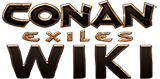m (→Technical) |
(→Other: Added content, changed link, fixed typo.) |
||
| (39 intermediate revisions by 5 users not shown) | |||
| Line 3: | Line 3: | ||
[[Server Configuration]] and [[Modding]] are also very welcome!<br> |
[[Server Configuration]] and [[Modding]] are also very welcome!<br> |
||
Even generic [[lore]] and roleplay ones, if not too specific.<br> |
Even generic [[lore]] and roleplay ones, if not too specific.<br> |
||
| − | If you need any help editing, please ask on the [[ |
+ | If you need any help editing, please ask on the [[{{Gamename}}#External links|fan-made discord]].}} |
{{tocright}} |
{{tocright}} |
||
| − | These are the '''Guides''' on the Official ''[[ |
+ | These are the '''Guides''' on the Official ''[[{{Gamename}}]]'' Wiki. For game support, see [[Useful links#Issues|Useful links]]. |
==How to create a Guide== |
==How to create a Guide== |
||
| + | :''Main article:'' [[gphelp:User-generated guide creation|User-generated guide creation]] ''on Gamepedia Help Wiki.'' |
||
| + | <br/> |
||
| + | |||
<div class="mw-collapsible mw-collapsed" data-expandtext="Show" data-collapsetext="Hide" style="width:350px;"> |
<div class="mw-collapsible mw-collapsed" data-expandtext="Show" data-collapsetext="Hide" style="width:350px;"> |
||
To create a guide simply follow these steps:<br><div class="mw-collapsible-content"> |
To create a guide simply follow these steps:<br><div class="mw-collapsible-content"> |
||
| Line 13: | Line 16: | ||
* Use ''''Edit source'''' at the top.<br>(hidden in 'More' on mobile desktop) |
* Use ''''Edit source'''' at the top.<br>(hidden in 'More' on mobile desktop) |
||
* {{Key|LMB}} Left Click in the text field. |
* {{Key|LMB}} Left Click in the text field. |
||
| − | * {{Key|Ctrl}}+{{Key|A}},{{Key|Ctrl}}+{{Key|C}} Copy All.<br> |
+ | * {{Key|Ctrl}} + {{Key|A}}, {{Key|Ctrl}} + {{Key|C}} Copy All.<br> |
(Note: Ctrl is {{Key|Cmnd}} on iOS) |
(Note: Ctrl is {{Key|Cmnd}} on iOS) |
||
* Use '''Cancel''' at the bottom. |
* Use '''Cancel''' at the bottom. |
||
| Line 20: | Line 23: | ||
* Use '''Create''' ...'. (red link) |
* Use '''Create''' ...'. (red link) |
||
* {{Key|LMB}} Left Click in the text field. |
* {{Key|LMB}} Left Click in the text field. |
||
| − | * {{Key|Ctrl}}+{{Key|V}} Paste All. |
+ | * {{Key|Ctrl}} + {{Key|V}} Paste All. |
** Replace instructional comments <nowiki>(comments are defined by "<!--" and "-->")</nowiki> with the actual information for the guide. |
** Replace instructional comments <nowiki>(comments are defined by "<!--" and "-->")</nowiki> with the actual information for the guide. |
||
** Use the '''Show preview''' button to view your guide before saving. If necessary make further edits. |
** Use the '''Show preview''' button to view your guide before saving. If necessary make further edits. |
||
| Line 26: | Line 29: | ||
You are encouraged to then add the Guide to this page. |
You are encouraged to then add the Guide to this page. |
||
| − | 4. {{Key|Ctrl}}+{{Key|C}} Copy the title once the page loads. |
+ | 4. {{Key|Ctrl}} + {{Key|C}} Copy the title once the page loads. |
5. Go to this page by keeping this tab open, using the search bar, or likewise. |
5. Go to this page by keeping this tab open, using the search bar, or likewise. |
||
* {{Key|LMB}} Left Click '''Edit Source'''. |
* {{Key|LMB}} Left Click '''Edit Source'''. |
||
* {{Key|LMB}} Left Click in the text field. |
* {{Key|LMB}} Left Click in the text field. |
||
| − | * {{Key|Ctrl}}+{{Key|V}} Paste the title in the designated list and add <nowiki>"[[" and "]]"</nowiki> around it, or create a new subsection using "<nowiki>===Name===</nowiki>". |
+ | * {{Key|Ctrl}} + {{Key|V}} Paste the title in the designated list and add <nowiki>"[[" and "]]"</nowiki> around it, or create a new subsection using "<nowiki>===Name===</nowiki>". |
** Use the '''Show preview''' button to view this before saving. If necessary make further edits. |
** Use the '''Show preview''' button to view this before saving. If necessary make further edits. |
||
6. Once this looks the way it should use the '''Save page''' button.</div></div> |
6. Once this looks the way it should use the '''Save page''' button.</div></div> |
||
| Line 36: | Line 39: | ||
==List of Guides== |
==List of Guides== |
||
===General=== |
===General=== |
||
| + | :''Main article: [[{{Gamename}}]].'' |
||
:''See also: [[Useful links]].'' |
:''See also: [[Useful links]].'' |
||
| + | * [[Armor and your Health]] |
||
* [[Building#Building guides|Building guides]] (subsection of [[Building]]) |
* [[Building#Building guides|Building guides]] (subsection of [[Building]]) |
||
* [[Chat commands]] |
* [[Chat commands]] |
||
| Line 43: | Line 48: | ||
* [[Controls]] |
* [[Controls]] |
||
* [[Cooking And Brewing Specialist Books Guide]] |
* [[Cooking And Brewing Specialist Books Guide]] |
||
| ⚫ | |||
| − | * [[How to claim your Barbarian Edition T-shirt]] |
||
| + | * [[Economics of Rocknoses]] |
||
| + | * [[FAQ]] ([https://forums.funcom.com/t/conan-exiles-resources-and-frequently-asked-questions/4030 current location]) |
||
| + | * [[Barbarian_Edition#Barbarian_Edition_T-shirt|How to claim your Barbarian Edition T-shirt]] (subsection of [[Barbarian Edition]]) |
||
| + | * [[How to close a map room]] |
||
* [[How to get Obsidian]] |
* [[How to get Obsidian]] |
||
| − | * [[How To Play Guide For |
+ | * [[How To Play Guide For {{Gamename}}]] |
* [[Purge Meter]] (subpage of [[The Purge]]) |
* [[Purge Meter]] (subpage of [[The Purge]]) |
||
| + | * [[Sepermeru Chest Locations]] |
||
| + | * [[Smelting Process]] |
||
| + | * [[Taming]] (subpage of [[Pet]]) |
||
* [[The Exiles Journey Guide]] |
* [[The Exiles Journey Guide]] |
||
===Servers=== |
===Servers=== |
||
| + | :''Main article: [[Server Configuration]].'' |
||
:''See also: [[Server Configuration/Useful links]].'' |
:''See also: [[Server Configuration/Useful links]].'' |
||
* [[Admin Panel]] (a.o. Admin Commands, Controls) |
* [[Admin Panel]] (a.o. Admin Commands, Controls) |
||
* [[Dedicated Server Launcher]] |
* [[Dedicated Server Launcher]] |
||
| − | * [[Dedicated Server Setup: Linux and |
+ | * [[Dedicated Server Setup: Linux and Wine]] |
* [[Dedicated server system requirements]] |
* [[Dedicated server system requirements]] |
||
| − | * [[ |
+ | * [[Event Log]] |
| + | * [[Landclaim visualization]] |
||
| + | * [[Official server hardware]] |
||
* [[Rcon]] |
* [[Rcon]] |
||
* [[Server Configuration]] (a.o. Server Setup, Server Settings) |
* [[Server Configuration]] (a.o. Server Setup, Server Settings) |
||
| + | * [[ServerQuery]] |
||
| + | * [https://www.pcinvasion.com/setup-conan-exiles-dedicated-server/ PCinvasion.com guide to setting up a windows {{Gamename}} dedicated server] |
||
===Modding=== |
===Modding=== |
||
| Line 67: | Line 84: | ||
:Some of the below guides refer to already existing tables. |
:Some of the below guides refer to already existing tables. |
||
:When creating a mod, you should always use Mod-Tables and the Mod-controller. |
:When creating a mod, you should always use Mod-Tables and the Mod-controller. |
||
| + | * [[How to setup the Mod-Controller]] ([https://www.dropbox.com/s/4c5yyr5j4umwllj/HowToSetupTheModController.pdf?dl=0 current location]) |
||
| + | :Guide by ShadowCMD |
||
====Other==== |
====Other==== |
||
| Line 72: | Line 91: | ||
:''Methods that have been tried but do not work are explained step-by-step.'' |
:''Methods that have been tried but do not work are explained step-by-step.'' |
||
* [[Armor and Clothing modelling primer]] ([https://www.dropbox.com/s/qp0u3bj9ork0v93/AllGuides.zip?dl=0&file_subpath=%2FArmor+and+Clothing+modelling+primer.pdf current location]) |
* [[Armor and Clothing modelling primer]] ([https://www.dropbox.com/s/qp0u3bj9ork0v93/AllGuides.zip?dl=0&file_subpath=%2FArmor+and+Clothing+modelling+primer.pdf current location]) |
||
| ⚫ | |||
* [[Building Pieces and Sockets]] ([https://www.dropbox.com/s/qp0u3bj9ork0v93/AllGuides.zip?dl=0&file_subpath=%2FBuilding+Pieces+and+Sockets.pdf current location]) |
* [[Building Pieces and Sockets]] ([https://www.dropbox.com/s/qp0u3bj9ork0v93/AllGuides.zip?dl=0&file_subpath=%2FBuilding+Pieces+and+Sockets.pdf current location]) |
||
| ⚫ | |||
* [[Creating a Camp]] ([https://www.dropbox.com/s/qp0u3bj9ork0v93/AllGuides.zip?dl=0&file_subpath=%2FCreating+a+Camp.pdf current location]) |
* [[Creating a Camp]] ([https://www.dropbox.com/s/qp0u3bj9ork0v93/AllGuides.zip?dl=0&file_subpath=%2FCreating+a+Camp.pdf current location]) |
||
* [[Creating a Crafting Machine]] ([https://www.dropbox.com/s/qp0u3bj9ork0v93/AllGuides.zip?dl=0&file_subpath=%2FCreating+a+Crafting+Machine.pdf current location]) |
* [[Creating a Crafting Machine]] ([https://www.dropbox.com/s/qp0u3bj9ork0v93/AllGuides.zip?dl=0&file_subpath=%2FCreating+a+Crafting+Machine.pdf current location]) |
||
| Line 80: | Line 99: | ||
* [[Creating a new Thrall type]] ([https://www.dropbox.com/s/qp0u3bj9ork0v93/AllGuides.zip?dl=0&file_subpath=%2FCreating+a+new+Thrall+type.pdf current location]) |
* [[Creating a new Thrall type]] ([https://www.dropbox.com/s/qp0u3bj9ork0v93/AllGuides.zip?dl=0&file_subpath=%2FCreating+a+new+Thrall+type.pdf current location]) |
||
* [[Creating a new monster]] ([https://www.dropbox.com/s/qp0u3bj9ork0v93/AllGuides.zip?dl=0&file_subpath=%2FCreating+a+new+monster.pdf current location]) |
* [[Creating a new monster]] ([https://www.dropbox.com/s/qp0u3bj9ork0v93/AllGuides.zip?dl=0&file_subpath=%2FCreating+a+new+monster.pdf current location]) |
||
| + | * [[Creating a new Resource node]] ([https://www.dropbox.com/s/acj60ok9wybgwkb/Creating%20a%20new%20Resource%20node.pdf?dl=0 current location]) |
||
* [[Creating a special arrow]] ([https://www.dropbox.com/s/qp0u3bj9ork0v93/AllGuides.zip?dl=0&file_subpath=%2FCreating+a+special+arrow.pdf current location]) |
* [[Creating a special arrow]] ([https://www.dropbox.com/s/qp0u3bj9ork0v93/AllGuides.zip?dl=0&file_subpath=%2FCreating+a+special+arrow.pdf current location]) |
||
| ⚫ | |||
* [[Creating Buffs]] ([https://www.dropbox.com/s/qp0u3bj9ork0v93/AllGuides.zip?dl=0&file_subpath=%2FCreating+Buffs.pdf current location]) |
* [[Creating Buffs]] ([https://www.dropbox.com/s/qp0u3bj9ork0v93/AllGuides.zip?dl=0&file_subpath=%2FCreating+Buffs.pdf current location]) |
||
| − | * [[Creating Loot-Tables]] ([https://www.dropbox.com/s/ |
+ | * [[Creating Loot-Tables]] ([https://www.dropbox.com/s/qp0u3bj9ork0v93/AllGuides.zip?dl=0&file_subpath=%2FCreating+Loot-Tables.pdf current location]) |
* [[Creating NPCs]] ([https://www.dropbox.com/s/qp0u3bj9ork0v93/AllGuides.zip?dl=0&file_subpath=%2FCreating+NPCs.pdf current location]) |
* [[Creating NPCs]] ([https://www.dropbox.com/s/qp0u3bj9ork0v93/AllGuides.zip?dl=0&file_subpath=%2FCreating+NPCs.pdf current location]) |
||
* [[DLC Item-Ranges]] |
* [[DLC Item-Ranges]] |
||
| + | * [[Rcon Modding Tutorial|How to implement console commands]] ([https://www.dropbox.com/s/qp0u3bj9ork0v93/AllGuides.zip?dl=0&file_subpath=%2FHow+to+implement+console+commands.pdf current location]) |
||
* [[Icon Workflow overview]] ([https://www.dropbox.com/s/qp0u3bj9ork0v93/AllGuides.zip?dl=0&file_subpath=%2FIcon+Workflow+overview.pdf current location]) |
* [[Icon Workflow overview]] ([https://www.dropbox.com/s/qp0u3bj9ork0v93/AllGuides.zip?dl=0&file_subpath=%2FIcon+Workflow+overview.pdf current location]) |
||
| + | * [[MapMaking Primer]] ([https://www.dropbox.com/s/qp0u3bj9ork0v93/AllGuides.zip?dl=0&file_subpath=%2FMapMaking+Primer.pdf current location]) |
||
* [[Modding]] (a.o. DevKit, Automatic Downloading of Mods) |
* [[Modding]] (a.o. DevKit, Automatic Downloading of Mods) |
||
* [[Modding Cloth Physics]] |
* [[Modding Cloth Physics]] |
||
| Line 100: | Line 123: | ||
:''Quick access to the ItemTable (not really recommended): search for "ItemTable" in the content browser.''<ref>[https://discordapp.com/channels/271779596670730240/280392515625025537/528676544017727498 RobTheSwede, Modding discord - December 29, 2018 (9:51 PM)]</ref> |
:''Quick access to the ItemTable (not really recommended): search for "ItemTable" in the content browser.''<ref>[https://discordapp.com/channels/271779596670730240/280392515625025537/528676544017727498 RobTheSwede, Modding discord - December 29, 2018 (9:51 PM)]</ref> |
||
* [[Primer - Recipes Table]] ([https://www.dropbox.com/s/qp0u3bj9ork0v93/AllGuides.zip?dl=0&file_subpath=%2FPrimer+-+Recipes+Table.pdf current location]) |
* [[Primer - Recipes Table]] ([https://www.dropbox.com/s/qp0u3bj9ork0v93/AllGuides.zip?dl=0&file_subpath=%2FPrimer+-+Recipes+Table.pdf current location]) |
||
| + | * [[Primer - The Purge]] ([https://www.dropbox.com/s/qp0u3bj9ork0v93/AllGuides.zip?dl=0&file_subpath=%2FPrimer+-The+Purge.pdf current location]) |
||
| + | * [[Primer - What are Weighted tables]] ([https://www.dropbox.com/s/qp0u3bj9ork0v93/AllGuides.zip?dl=0&file_subpath=%2FPrimer+-+What+are+Weighted+tables.pdf current location]) |
||
* [[Rename, Merge or Split Mods]] |
* [[Rename, Merge or Split Mods]] |
||
* [[Struct references]] |
* [[Struct references]] |
||
| − | * [[ |
+ | * [[Thrall levelling and Perks Table]] ([https://www.dropbox.com/s/qp0u3bj9ork0v93/AllGuides.zip?dl=0&file_subpath=%2FPrimer+-+Thrall+levelling+and+Perks+Tables.pdf current location]) |
| ⚫ | |||
===Technical=== |
===Technical=== |
||
| + | * [[AI LOD]] (Level of Detail) |
||
| − | * [[Conan Exiles#Technical|Conan Exiles]] |
||
| ⚫ | |||
* [[AMD workarounds]] |
* [[AMD workarounds]] |
||
| + | * [https://www.conanexiles.com/blog/find-game-databases-log-files/ Database and log files] (PC) |
||
| + | * [[Dreamworld Technology]] |
||
| + | * [[Technical FAQ]] (Frequent asked questions and solutions) ([https://forums.funcom.com/t/common-technical-issues-and-solutions-read-first/54107 current location]) |
||
| + | * [[{{Gamename}}#Technical|Features]] (Technical features) |
||
| + | * [[FOV]] (Field of view) |
||
| + | * [[Hiding version numbers]] |
||
| + | * [[Skipping video intros]] |
||
* [[System requirements]] |
* [[System requirements]] |
||
:''Includes recommended hardware setups.'' |
:''Includes recommended hardware setups.'' |
||
| Line 115: | Line 145: | ||
===Lore=== |
===Lore=== |
||
* [[Recommended reading for any Conan fan]] |
* [[Recommended reading for any Conan fan]] |
||
| + | * [[Fan favorites]] (includes non-canon and off-topic content) |
||
==References== |
==References== |
||
<references/> |
<references/> |
||
| − | [[Category:Guides]] |
+ | [[Category:Guides| ]] |
| + | [[Category:{{Gamename}}]] |
||
Revision as of 10:40, 24 November 2020
| Feel free to add more guides, you are welcome!
For example Building, Thrall behaviour (scouting, feeding, fighting) and combat. |
These are the Guides on the Official Conan Exiles Wiki. For game support, see Useful links.
How to create a Guide
- Main article: User-generated guide creation on Gamepedia Help Wiki.
To create a guide simply follow these steps:
1. Go to the Example Guide.
- Use 'Edit source' at the top.
(hidden in 'More' on mobile desktop)  Left Click in the text field.
Left Click in the text field.- Ctrl + A, Ctrl + C Copy All.
(Note: Ctrl is Cmnd on iOS)
- Use Cancel at the bottom.
2. Search the name of the page you wish to create in the search bar at the top.
- Use
Contains.... - Use Create ...'. (red link)
 Left Click in the text field.
Left Click in the text field.- Ctrl + V Paste All.
- Replace instructional comments (comments are defined by "<!--" and "-->") with the actual information for the guide.
- Use the Show preview button to view your guide before saving. If necessary make further edits.
3. Once the guide looks the way it should use the Save page button.
You are encouraged to then add the Guide to this page. 4. Ctrl + C Copy the title once the page loads. 5. Go to this page by keeping this tab open, using the search bar, or likewise.
6. Once this looks the way it should use the Save page button.List of Guides
General
- Main article: Conan Exiles.
- See also: Useful links.
- Armor and your Health
- Building guides (subsection of Building)
- Chat commands
- Clan
- Community maps (subsection of Map)
- Controls
- Cooking And Brewing Specialist Books Guide
- Easter eggs
- Economics of Rocknoses
- FAQ (current location)
- How to claim your Barbarian Edition T-shirt (subsection of Barbarian Edition)
- How to close a map room
- How to get Obsidian
- How To Play Guide For Conan Exiles
- Purge Meter (subpage of The Purge)
- Sepermeru Chest Locations
- Smelting Process
- Taming (subpage of Pet)
- The Exiles Journey Guide
Servers
- Main article: Server Configuration.
- See also: Server Configuration/Useful links.
- Admin Panel (a.o. Admin Commands, Controls)
- Dedicated Server Launcher
- Dedicated Server Setup: Linux and Wine
- Dedicated server system requirements
- Event Log
- Landclaim visualization
- Official server hardware
- Rcon
- Server Configuration (a.o. Server Setup, Server Settings)
- ServerQuery
- PCinvasion.com guide to setting up a windows Conan Exiles dedicated server
Modding
- Main article: Modding.
See also: Modding/Useful links.
Mod Tables and the Mod controller
- How to modify DataTables and add RPCs without compatibility issues.
- Primer - The Mod-Controller (current lcoation)
- Some of the below guides refer to already existing tables.
- When creating a mod, you should always use Mod-Tables and the Mod-controller.
- How to setup the Mod-Controller (current location)
- Guide by ShadowCMD
Other
- Methods that have been tried but do not work are explained step-by-step.
- Armor and Clothing modelling primer (current location)
- Building Pieces and Sockets (current location)
- Building Pieces and Sockets - Updates (current location)
- Creating a Camp (current location)
- Creating a Crafting Machine (current location)
- Creating a Pet (current location)
- Creating a Placeable (current location)
- Creating a new Thrall type (current location)
- Creating a new monster (current location)
- Creating a new Resource node (current location)
- Creating a special arrow (current location)
- Creating a Weapon with special features (current location)
- Creating Buffs (current location)
- Creating Loot-Tables (current location)
- Creating NPCs (current location)
- DLC Item-Ranges
- How to implement console commands (current location)
- Icon Workflow overview (current location)
- MapMaking Primer (current location)
- Modding (a.o. DevKit, Automatic Downloading of Mods)
- Modding Cloth Physics
- Modding Rcon (Subsection of Rcon)
- Modding Tintmasks
- Modify Terrain & Place Objects into the world
- Player Stat Enum IDs
- Primer - Armor Bonuses (current location)
- Primer - Casting (current location)
- Primer - ComboRules
- Primer - Ecology (current location)
- Primer - Feat Table (current location)
- Primer - Item Table (current location)
- Quick access to the ItemTable (not really recommended): search for "ItemTable" in the content browser.[1]
- Primer - Recipes Table (current location)
- Primer - The Purge (current location)
- Primer - What are Weighted tables (current location)
- Rename, Merge or Split Mods
- Struct references
- Thrall levelling and Perks Table (current location)
Technical
- AI LOD (Level of Detail)
- AMD workarounds
- Database and log files (PC)
- Dreamworld Technology
- Technical FAQ (Frequent asked questions and solutions) (current location)
- Features (Technical features)
- FOV (Field of view)
- Hiding version numbers
- Skipping video intros
- System requirements
- Includes recommended hardware setups.
Lore
- Recommended reading for any Conan fan
- Fan favorites (includes non-canon and off-topic content)